
Did you know that 93% of organizations report using standardized project management practices, which significantly reduces risks and leads to better outcomes?
By selecting the right project management software, you’re already on the path to success. Whether you’re using Teamwork.com, ClickUp, or another tool, the next step is ensuring it’s set up to maximize its potential for your business.
Before you even start setting up your project management system, it’s worth aligning your team with a structured kickoff meeting.
Hold a Focused Kickoff Meeting Before You Begin
Before launching your first project in your new system, take time to run a structured kickoff meeting. This meeting aligns your team, sets expectations, and prevents confusion before work begins.
Here’s what to cover for a confident project start:
- Project Goals and Deliverables: Define what success looks like. What are you delivering, and by when?
- Roles and Responsibilities: Confirm who owns what. Eliminate overlap and ensure everyone knows their role.
- Timeline and Milestones: Review key dates and checkpoints using your software’s calendar or timeline tools.
- Communication Channels: Decide how updates will be shared—using tools like Teamwork.com or email.
- Risk Management: Identify potential blockers and flag concerns early.
- Next Steps and Assignments: Wrap up by assigning the first action items and confirming deadlines.
Encouraging feedback during kickoff creates shared ownership from the beginning.
Follow these six steps to integrate your software seamlessly and make it an invaluable asset to your operations.
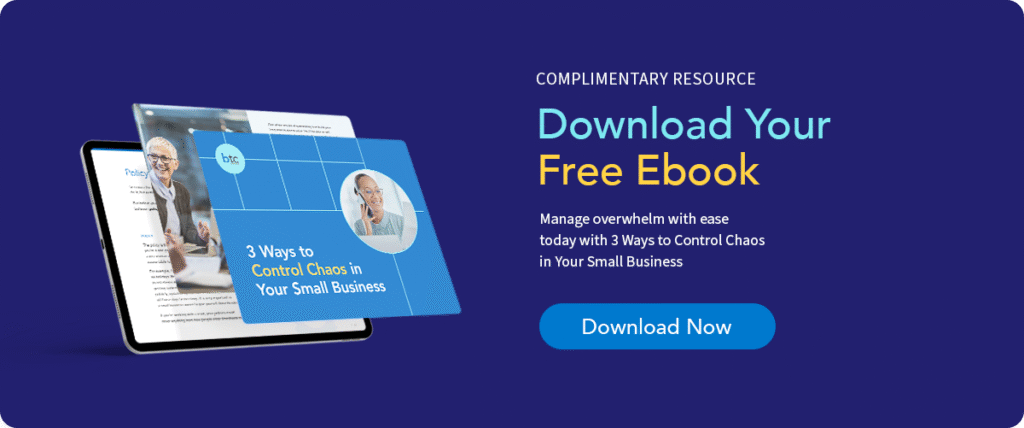
Six Steps to Set up Your Project Management Software
Step 1: Be Intentional About How You Use the Tool
Simply investing in project management (PM) software won’t solve your problems. It’s important to be intentional about setting up the structure. Plus, identify who is responsible for the tool’s set-up in a way that works for your business.
The first thing you need to do is educate yourself on how the tool works. The processes of opening jobs, scheduling tasks, assigning team members, and giving users access all need to be determined before inputting any information into the system. Customize the tool from the start so your settings follow your preferences.
In doing this exercise, you will be able to conclude which plan it is that you need. Plus, you will have a better idea of how you plan to utilize the tool within your organization. Almost any tool is capable of managing your projects if you put in the necessary legwork at the beginning. So, be sure to set up your chosen software for success.
Step 2: Build a Structure That’s Scalable
Stop and ask yourself: Where do you see your project’s structure going, and how do you see it growing? Not just today but in the long term. Most tools will allow you to split the structure by client and then by project, with tasks underneath. This method is typically what we recommend for the most manageable flow.
Do your business projects run through stages, or are they task-based? Your answer to this question will determine if you need to set up boards or opt for a task-list approach. For example, copywriting might be better suited for a board-type system because the writing process usually looks similar to this:
- Gather information about the project
- Research
- Write
- Send to the client for review
- Make revisions
And steps 4-5 could recur multiple times.
If your project steps are usually the same and can be set to recur (for example, daily or weekly), then your system may be better suited for tasks. Regardless, spend time building the bones and deciding which structure will allow you to grow.
Once your structure is clear, it’s time to visualize your timeline and select the right platform to support it.
Step 3: Develop a Roadmap That Matches Your Workflow
Once your workflow structure is mapped out, you need to visualize it in a format your team can easily understand. This roadmap becomes your project’s north star.
- Outline each major phase and break it down into milestones
- Choose a tool that fits your team’s style—Teamwork.com, ClickUp, or a shareable Gantt view
- Keep the roadmap accessible and updated as you go
When everyone understands the bigger picture, teams can work with more focus and less friction.
Step 4: Establish a Process for How You Use Your Tools
Once you’ve determined how you’re going to set up your project management software, it’s time to figure out how you’re going to use it on a daily basis. You’ll also need to decide how you’re going to communicate the processes with your team.
- When is the hand-off between the sales and project managers to kick off client onboarding?
- At what stage in the client onboarding process do you add them to your PM software?
- Where does the communication happen between the client and the internal team?
These are all questions that need answers. And you’ll want to store these answers as written documents so that new team members can get up to speed quickly.
You will likely have different types of clients who come to you for different projects. Once you are ready to add a client to the software, create templates for the types of projects you’re executing. Organize the templates based on projects and then fine-tune them to meet a client’s specific needs. As long as you have processes to get your projects kicked off, you’ll be able to sleep at night knowing there’s a structure in place.
With your system structure documented, the next step is making sure the right people are part of that structure from the beginning.
Identify and Engage Key Stakeholders Early
Before you build timelines or assign tasks, start by identifying the people who influence success. Stakeholders—whether executive sponsors, department leads, or team contributors—play a vital role in shaping project direction and buy-in.
Start with a core list of participants and for each one, document:
- Their role and level of influence
- Their communication preferences (email updates, meeting invites, status reviews)
- Their specific priorities or concerns
As the project evolves, revisit this list regularly. Staying in sync with stakeholder needs builds long-term alignment and avoids unwanted surprises.
Step 5: Determine if You’d Like to Invite Your Client into the Tool
There are two different types of clients: Some will appreciate being involved in your PM software, and others will not care to learn how to navigate it. So, it would be best to figure out what makes the most sense for your business before leaving it up to the client each time.
Inviting clients to join your project management tool is great for transparency and enhanced communication. When clients can physically go into a system and see the timeline for their projects, they’ll be less likely to bombard you with emails asking for updates and more likely to provide efficient feedback on tasks that are happening in real-time.
On the other hand, some people fear clients seeing too much in their PM software. If this is your immediate reaction, consider what makes you anxious about what could be an incredibly beneficial feature. It would be wise to implement a process in step three to determine where communication with the team lies (perhaps a platform like Slack) so that if you were to show a client your project management software or perform a screen share during a meeting, internal conversations aren’t visible.
Step 6: Train Your Team
To hold your team accountable for using the tool properly, you must provide a proper training course on the software and the processes surrounding it. However, you should also have a system in place for training.
You don’t need to train everyone on every last feature. It would be an overwhelming and pointless use of time and cost too much money. Your team will only need to know the features and processes they’ll be working with daily.
To make the training process as seamless and efficient as possible, record videos for people to reference as often as needed. This method is also a great way for new hires to learn the lay of the land during their onboarding process.
For more self-guided resources, visit our complete guide to successful small business operations.
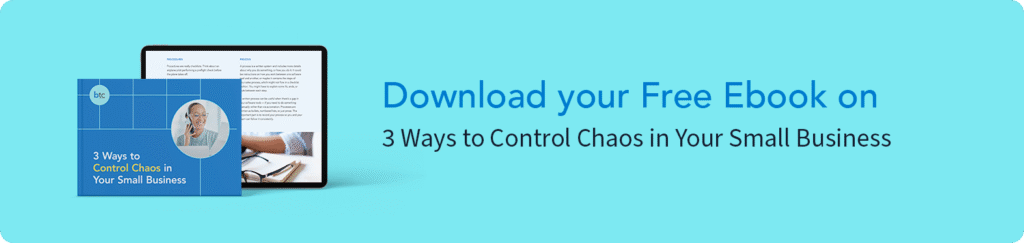
Ready to Take the Next Step?
Now that you’ve got a solid foundation for setting up your project management software, don’t stop there. Beyond the Chaos can help you fine-tune these processes and ensure they align perfectly with your business goals. Whether you need guidance on optimizing your workflows or training your team, we’re here to help you eliminate chaos and drive success. Reach out to us today and let’s make your project management system work seamlessly for you.
Frequently Asked Questions
What are the key features of effective project management software?
The effectiveness of the software is defined by its ability to streamline tasks, enhance collaboration, and provide clear visibility into project progress. Key features include task management tools that allow for easy assignment and tracking, real-time collaboration capabilities that keep teams aligned, and reporting functions that offer insights into timelines, budgets, and resource allocation. Additionally, the best software integrates seamlessly with other tools and provides a user-friendly interface, ensuring that everyone, from managers to team members, can efficiently contribute to project success.
What are the benefits of an all-in-one project management solution?
An all-in-one project management solution offers the advantage of centralizing all aspects of a project into a single platform. This streamlines workflows by integrating task management, communication, file sharing, and reporting in one place. It reduces the need for multiple tools, minimizing the risk of miscommunication and ensuring that everyone stays aligned. Additionally, it enhances efficiency, saves time, and provides a comprehensive overview of project progress, enabling teams to work more cohesively and effectively.
How can businesses avoid the drawbacks of PM Software?
To avoid the drawbacks of this software, businesses should focus on selecting tools that truly fit their needs rather than opting for the most feature-rich option. It’s essential to prioritize user-friendly interfaces and ensure proper training for all team members. Regularly reviewing and updating processes to align with the software’s capabilities can prevent inefficiencies. Additionally, businesses should integrate the software with existing tools and workflows to avoid creating silos and ensure seamless collaboration across all project stages.
